Evaluation of Multimedia App – “Epic!”
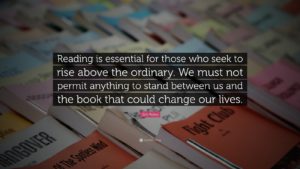
Epic! is a teacher, student and parent friendly digital reading application designed for readers under the age of twelve. Teachers working with this program have the ability to track their students’ reading progress, provide at home reading assignments, and tailor reading to the student’s reading level. Teacher salaries do not support the investment of fancy technology and expensive applications; therefore, Epic! being offered as a free application makes it accessible for any educator with access to a school laptop or iPad cart. In Chien-Chuan Ko, Chun-Han Chiang, Yun-Lung Lin and Ming-Chung Chen’s article, “An Individualized e-Reading System Developed Based on Multi-Representations Approach,” (2011) they state that many “disabilities prevent students from meeting the challenge of the general curriculum” (p.88). This evaluation aims to prove that Epic! can be used to break down barriers for most students and provide easy and effective access to learning. Throughout our evaluation, we will identify how this application utilizes principles of multimedia learning, several reviews based on the application’s success in classroom situations, research supporting the use of Epic! in multimedia learning and how we plan to use this application in our future teaching practices.
Epic!’s vast content includes many of the multimedia learning principles such as multimedia, signalling, segmenting and guided discovery. The multimedia learning principle is where “people learn better from words and pictures than from words alone” (McCue, 2020). Epic contains countless picture books for children to enhance their knowledge and understanding as they read. The signalling principle is where “people learn better when cues are added that highlight the key information and its organization” (McCue, 2020). There is a collection of Read-to-Me books that offer a follow-along word highlighting feature. This helps students to focus on each spoken word and to make connections between written words and their corresponding pronunciation. The segmenting principle is where “people learn better when a multimedia message is presented in learner-paced segments rather than as a continuous unit” (McCue, 2020). Readers can work through books at their own pace and can choose to complete quizzes on certain topics to test their knowledge or after they read a book to develop their comprehension. The acts of listening to read-alouds, testing for comprehension, discussing books with others and reading authentic literature “are not only engaging aspects of literature-based classrooms across grade levels, but also essential aspects of learning to read and respond to literature in the early grades and beyond” (Möller, 2015, p. 55). Lastly, the guided discovery principle is where “people learn better when guidance is incorporated into discovery-based multimedia environments” (McCue, 2020). Although this app is very open and learner-centered, teachers can create multiple-choice quizzes and book collections from the various books on the app to assign to their students in order to guide them in a certain direction in order to enrich their learning process.
The reviews and responses regarding Epic! are overwhelmingly positive. This application contains over 35000 different types of books such as audio books, educational videos and quizzes. The app is to be user friendly, accessible and adaptable for each student (Chandler, 2017). A local kindergarten teacher stated that she has found Epic! to be the best way to engage her students in reading and to introduce them to a wide variety of material that can interest each child (Sarah Fiorentino, personal communication, June 24, 2020). Also, she appreciates how this application allows for individual exploration of books for her young readers as well as whole-class lesson options to practice various early reading skills (Sarah Fiorentino, personal communication, June 24, 2020). Variety and books that will interest each learner were common themes throughout numerous reviews as well as the ability to move towards a paperless classroom (Chandler, 2017). Teachers can also create assignments and use Epic! as an assessment tool (Michelle, 2019). Another teacher said that Epic! has increased the reading motivation of all her grade 3 students because of the reading badges they can earn. She stated that her students “love earning badges, and so does she, because the more time reading leads to better fluency and comprehension” (Devlin Coleman, personal communication, June 24, 2020). There is also an online guide available for educators “which has allowed for so many interactive lessons that students love” (Devlin Coleman, personal communication, June 24, 2020).
With classrooms continuing to focus on individualized learning and the increasing amount of technology available, applications such as Epic! ensure that teachers have a resource that can be effectively used to promote literacy in elementary classrooms. There have been many studies done on the effectiveness of eBooks and digital reading on tablets with beginning and emerging readers. Frequently, children are more engaged and are able to find enjoyment using apps similar to Epic!. Interactive elements within the application, such as quizzes and videos, can increase children’s autonomy as a reader and enjoyment of activities (Aliagas and Margallo, 2017). Additionally, eBooks and reading using a digital format was found to boost engagement and motivation to read for pleasure (Galebandi and Noorhidawati, 2019).
increasing amount of technology available, applications such as Epic! ensure that teachers have a resource that can be effectively used to promote literacy in elementary classrooms. There have been many studies done on the effectiveness of eBooks and digital reading on tablets with beginning and emerging readers. Frequently, children are more engaged and are able to find enjoyment using apps similar to Epic!. Interactive elements within the application, such as quizzes and videos, can increase children’s autonomy as a reader and enjoyment of activities (Aliagas and Margallo, 2017). Additionally, eBooks and reading using a digital format was found to boost engagement and motivation to read for pleasure (Galebandi and Noorhidawati, 2019).
Epic! is a valuable resource that we will be using in our future teaching practices. This application has multiple features that can help enhance classroom experiences for both the teacher and the student. There are many ways to use Epic! in the classroom. Below we have attached a link to a Prezi where we share several ways in which we plan to use this application in the future.
https://prezi.com/view/0Wkfx75hhTybUEXT4ell/
Through research on the Epic! application, we have discovered the diverse content developed to support teachers and students. Epic allows teachers to create individualized reading plans for students, provide multiple copies of the same picture books and create a larger library for students’ research projects. Additionally, this application is easily accessible and engaging for all students. Ko, Chiang, et al. (2011) state that “reading skill is essential to a successful learning activity” (p. 88). As strong believers in this statement, we conclude that Epic! will support our future students in becoming more effective and comprehensive readers. By enhancing and developing our students’ reading skills, they will be able to better contribute and engage in classroom reading activities and therefore, gaining more knowledge from reading activities.
References
Aliagas, C., & Margallo, A. M. (2017). Children’s responses to the interactivity of storybook apps in family shared reading events involving the iPad. Literacy, 51(1), 44-52. doi:10.1111/lit.12089
Chandler, A. (2017, July 15). Smart Review- An Epic! Review from a teacher and a parent. Retrieved from https://www.gettingsmart.com/2017/07/getting-smart-review-an-epic-review-from-a-teacher-and-parent/
Ghalebandi, S. G., & Noorhidawati, A. (2019). Engaging children with pleasure reading: The E-reading experience. Journal of Educational Computing Research, 56(8), 1213-1237. doi:10.1177/0735633117738716
Ko, C.-C., Chiang, C.-H., Lin, Y.-L., & Chen, M.-C. (2011). An Individualized e-Reading System Developed Based on Multi-Representations Approach. Educational Technology & Society, 14 (4), 88–98.
Learning at the Primary Pond. 2019. Five Ways To Use Epic! In The Classroom (That You May Not Have Thought Of!) – Learning At The Primary Pond. [online] Available at: <https://learningattheprimarypond.com/blog/epic-for-teachers/> [Accessed 25 June 2020].
McCue, R. (2020). Principles of Multimedia Learning—A summary. Google Docs. https://docs.google.com/document/d/1TGVFG_iCc3iSz3aX3j8UC-YC63V__6tKFJQ4FtAsH4o/edit?usp=sharing&usp=embed_facebook
Michelle, E. (2019, February 25). Common Sense Education- Teacher Review for Epic! Kids books and Videos. Retrieved from https://docs.google.com/document/d/1jewk2MM8scHUEW08dFDXqMxqeWh3vYtItFVlzSxLqxw/edit
Möller, K. J. (2015). Apps in literature-based classroom instruction: Integrating reading and response through traditional and digital media. Journal of Children’s Literature, 41(1), 54. Retrieved from https://search-proquest-com.ezproxy.library.uvic.ca/docview/1683975342?pq-origsite=summon
Wohlwend, K. (2017). The case of the iPad: Mobile literacies in education. Singapore: Springer. doi:10.1007/978-981-10-4364-2
